Set up your calendar to show when you’re ‘in’
Your workmates can’t just walk past your desk to see if you’re ‘here’, so use other means of letting people know you’re available. Fill your calendar with breaks so your colleagues can check and have a good idea if you’re ‘AFK’ or likely to respond to a chat or email request. Don’t forget to update your calendar if you’re taking a break outside the structure you’ve set up.
Factor in outside interruptions
Allow extra hours in your calendar for work to cover the inevitable family interruptions. It’s one of the blessings/curses of working from home. Rather than getting frustrated, just plan for it to happen.
Put in non-contact hours
Working from home has some benefits – maybe you work better at night after the kids have gone to bed as the hours of 11am – 2pm are just too chaotic to be truly productive. That’s fine – great, even! Just make sure those hours you’re not available are put into your calendar as well.
Make time for ‘water cooler chat’ in your teams
Humans are social creatures at heart and one of things that makes us ‘work’ as teams is the relationships we build in and around the office. Book in a five minute team huddle via the video conferencing tool of your choice (we use Microsoft Teams for many reasons – one being security) for general interaction on a purely social level. Your first meeting might be a bit longer than usual as you start to build the habit of touching base socially before getting into the nuts and bolts of work. And that’s perfectly ok.
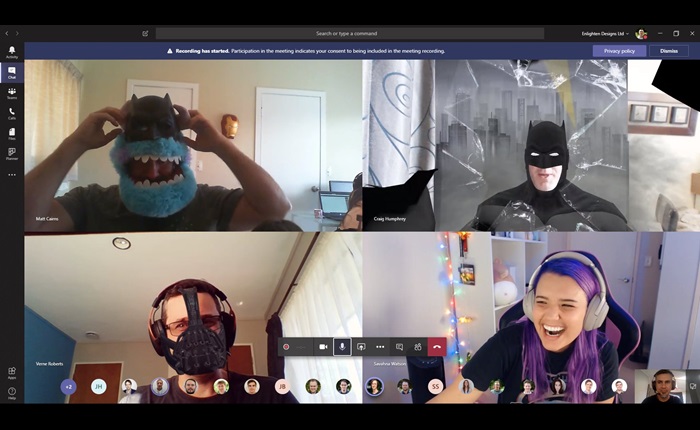
Some Enlighten staff having fun with camera filters in Microsoft Teams at our 'Friday Drinks'
Move your stand-ups online
Any kind of gathering you had in person, you can replicate online. If you have Microsoft Teams, move your regular stand-ups for projects online by updating your meeting invite to include the link to a Teams Meeting. This online ‘room’ can be used to chat, share files and even use whiteboards to facilitate collaboration – and just like the room you hold stand-up in at the office, you can use the same one each day and build your collateral over time. Just expand the timeframe by about five minutes or so to allow for general chat and possibly tech issues that can pop up from time to time.
Set aside a General Chat area for the office
If you’re using Microsoft Teams, set up the organisation’s General area for non-work related talk and support. Think of it as the ‘kitchen’ of your workplace, where random conversations and general life-sharing can happen without detracting from more business-related chat. It’s healthy to have somewhere people can go to share a story and have a bit of light-hearted fun -especially at the moment. We’re just people, at the end of the day.
Get real familiar with webchat
Whilst it’s tempting to just use email or chat, sometimes tone doesn’t translate well online. Humans use so much more than words to communicate a message – there’s also tone of voice, facial expression, head movements, hand gestures, body posture and physical distance. These combine in a rich nuance of communication that we rely on to get true meaning. If you need information from a colleague, touch base and see if they’re available for a video chat. Odds are it will be so much quicker and more effective than email.
Bonus: Working from home with kids
Depending on the age (fun fact: toddlers are a rule unto themselves), setting boundaries with your kids can help everyone co-exist with greater ease.
Set up very basic but clear guidelines for them, such as when your headphones are on, you are working and not available to talk … or be talked at! Likewise, when your headphones are off, you might still be working but readily accessible to hear about how they’re hungry/thirsty/annoyed by their sibling.
Of course, it goes without saying this rule doesn’t apply if there’s an emergency.
